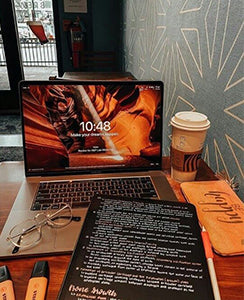How to know your Desktop or Laptop Generation
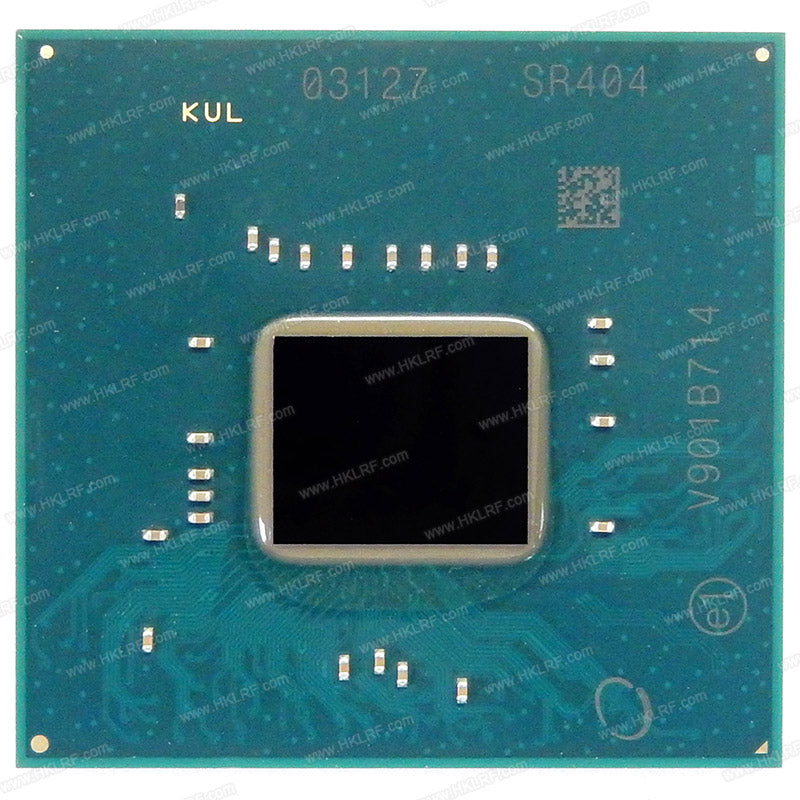
ok Dear All,
This is my first blog and i am trying to write this to explain that how you can know your laptop or desktop generation.
First why i am thinking of this topic…
1. Me and my company work in this business since so many years and still we face that the user is not aware that when his machine crashes and not really knows that after repair he got the correct one or the same one.
2. after the first problem i saw that there is a big arguement between customer and engineer which is not good in business either for customer or for engineer because both are not 100% aware of this.
3. Engineers or service centre only try to satisfy the customer but does not share the exact condition. Some of the engineers also unable to check the generation of a laptop and Desktop.
let me clear how to know your laptop generation of the processor if your motherboard gets damaged or not display.
1. if your laptop serial number is visible than you can go to the particular manufacturer site and put your serial number or service tag, you can get the result. But this is very simple and tricky process.
2. if you are unable to get the serial number, than the best way is to open your machine and try to read the generation as per following pattern which we describe later
First you need to check your board is with Processor board means the Processor already fixed on the board or the Processor can be removable from the boards.
If the processor is detached from the board you can check the generation by reading the code on the processor. In Intel processor normally it starts with S and this is 5 character code i.e. SR044, SALYY and so on..... this is upto 4th gen removable processor.
after 4th generation detachable processors in the laptops are completely absolute from the market. When you get the code just go to google and type this code you will get the whole information for ther Processor. Same process in AMD processors.


In this connection, if you lose your processor, than to check what type of processor can be used in your laptop, which is very simple. In all type of boards there is CHIP called main chip or north bridge or BGA chip which also have a coding. On this chip there is some marking i.e. HM65, HM75 this is second generation and third generation GM45 this is dual core and so on. Some time there is a code present which starts with S and this is also of 5 character. You collect this and search in google you will get the chipset detail. After this you can easily check what type of processor we can use on this motherboard.
Now we move on Onboard processor boards, this is very simple and easy to detect the processor. Every processor have a code which starts with S and same 5 character code i.e SR2JG this is i3 6th gen, SR343 this is i3 7th gen, SR2EY this is i5 6th gen and so on. Same in AMD processors.


You can also check at Intel site for all the processor coding. This coding is also used in Desktop and Server Processor's.
Same process is used to detect the processor in Desktop boards, In which normally processor is removable and All in One (AIO) some models comes with onboard processors. So in dekstop you need to know how to check the generation because the desktop comes upto 12th gen cpu's.
And in all you need to know how to read the BGA chip like SR404 this is HM370 chipset and it is use in 8th gen and 9th gen processors, SRKM6 this is H570 this is 11th gen support processor chipset.

After reading this, you may feel this is complicated but i am sure after going through the practical process you will realise that this is a very easy process to detect. This is very important topic in this high tech world where every month we can get a new generation processor.
if you like than please comment and if you feel some thing missing than please suggest.
MUNGU